Git is a distributed version control system DVCS designed for efficient source code management, suitable for both small and large projects. It allows multiple developers to work on a project simultaneously without overwriting changes, supporting collaborative work, continuous integration, and deployment. This Git and GitHub tutorial is designed for beginners to learn fundamentals and advanced concepts, including branching, pushing, merging conflicts, and essential Git commands. Prerequisites include familiarity with the command line interface CLI, a text editor, and basic programming concepts. Git was developed by Linus Torvalds for Linux kernel development and tracks changes, manages versions, and enables collaboration among developers. It provides a complete backup of project history in a repository. GitHub is a hosting service for Git repositories, facilitating project access, collaboration, and version control. The tutorial covers topics such as Git installation, repository creation, Git Bash usage, managing branches, resolving conflicts, and working with platforms like Bitbucket and GitHub. The text is a comprehensive guide to using Git and GitHub, covering a wide range of topics. It includes instructions on working directories, using submodules, writing good commit messages, deleting local repositories, and understanding Git workflows like Git Flow versus GitHub Flow. There are sections on packfiles, garbage collection, and the differences between concepts like HEAD, working tree, and index. Installation instructions for Git across various platforms Ubuntu, macOS, Windows, Raspberry Pi, Termux, etc. are provided, along with credential setup. The guide explains essential Git commands, their usage, and advanced topics like debugging, merging, rebasing, patch operations, hooks, subtree, filtering commit history, and handling merge conflicts. It also covers managing branches, syncing forks, searching errors, and differences between various Git operations e.g., push origin vs. push origin master, merging vs. rebasing. The text provides a comprehensive guide on using Git and GitHub. It covers creating repositories, adding code of conduct, forking and cloning projects, and adding various media files to a repository. The text explains how to push projects, handle authentication issues, solve common Git problems, and manage repositories. It discusses using different IDEs like VSCode, Android Studio, and PyCharm, for Git operations, including creating branches and pull requests. Additionally, it details deploying applications to platforms like Heroku and Firebase, publishing static websites on GitHub Pages, and collaborating on GitHub. Other topics include the use of Git with R and Eclipse, configuring OAuth apps, generating personal access tokens, and setting up GitLab repositories. The text covers various topics related to Git, GitHub, and other version control systems Key Pointers Git is a distributed version control system DVCS for source code management. Supports collaboration, continuous integration, and deployment. Suitable for both small and large projects. Developed by Linus Torvalds for Linux kernel development. Tracks changes, manages versions, and provides complete project history. GitHub is a hosting service for Git repositories. Tutorial covers Git and GitHub fundamentals and advanced concepts. Includes instructions on installation, repository creation, and Git Bash usage. Explains managing branches, resolving conflicts, and using platforms like Bitbucket and GitHub. Covers working directories, submodules, commit messages, and Git workflows. Details packfiles, garbage collection, and Git concepts HEAD, working tree, index. Provides Git installation instructions for various platforms. Explains essential Git commands and advanced topics debugging, merging, rebasing. Covers branch management, syncing forks, and differences between Git operations. Discusses using different IDEs for Git operations and deploying applications. Details using Git with R, Eclipse, and setting up GitLab repositories. Explains CI/CD processes and using GitHub Actions. Covers internal workings of Git and its decentralized model. Highlights differences between Git version control system and GitHub hosting platform.
In today's digital landscape, ensuring the security of user accounts is paramount. One effective method for bolstering security while enhancing user experience is implementing OTP (One-Time Password) verification forms. In this article, we'll delve into the world of how to create OTP verification forms in HTML and Check Enter OTP is valid or not valid using JavaScript that offering insights and resources for seamless integration.
Understanding OTP Verification Forms in HTML
An OTP verification form serves as a gatekeeper, requiring users to validate their identity through a unique, one-time password sent via SMS or email. This additional layer of security mitigates the risk of unauthorized access and fortifies the authentication process.
Building Your OTP Verification Form: Leveraging HTML Templates
To expedite the development process, consider utilizing HTML templates, particularly those designed with Bootstrap framework. These templates offer a responsive, aesthetically pleasing layout while ensuring compatibility across various devices and browsers.
Key Features of OTP Verification HTML Template Bootstrap:
- Responsive Design: Ensures optimal user experience across desktop and mobile devices.
- Customizable Fields: Tailor the form to suit your specific authentication requirements.
- Bootstrap Components: Leverage Bootstrap's pre-styled components for quick and easy integration.
- Validation Mechanisms: Implement client-side and server-side validation to enhance form security.
- OTP Generation: Integrate backend functionality to generate and validate one-time passwords.
Steps to Implement OTP Verification Form in HTML:
- Choose a Bootstrap OTP Verification Template: Select a template that aligns with your design preferences and functional needs.
- Customize the Template: Modify the HTML structure and CSS styles to reflect your branding and user interface preferences.
- Incorporate OTP Generation Logic: Integrate backend scripts to handle OTP generation and validation.
- Implement Form Submission Logic: Configure form submission handling to process user input and verify OTPs.
- Test and Iterate: Thoroughly test the OTP verification process to ensure seamless functionality and user experience.
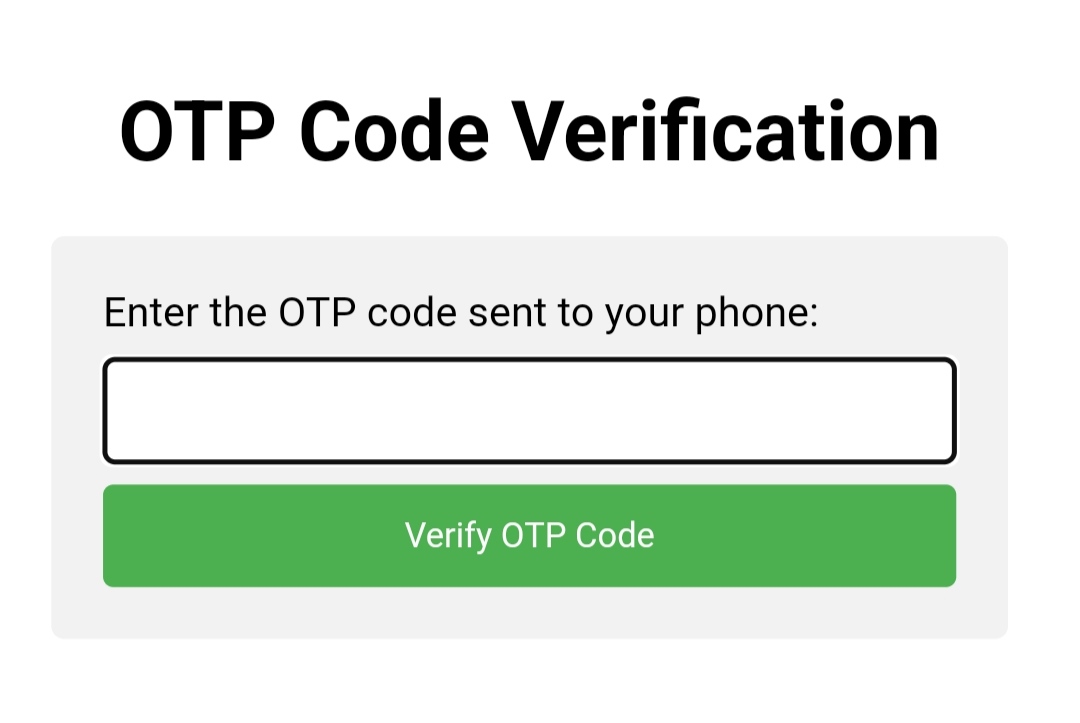
Html Code :
<!DOCTYPE html>
<html>
<head>
<title>OTP Code Verification Form</title>
<style>
* {
box-sizing: border-box;
}
body {
font-family: Arial, Helvetica, sans-serif;
margin: 0;
padding: 0;
}
.container {
width: 100%;
max-width: 500px;
margin: 0 auto;
padding: 20px;
}
h1 {
text-align: center;
}
form {
background-color: #f2f2f2;
border-radius: 5px;
padding: 20px;
}
input[type="number"] {
width: 100%;
padding: 12px 20px;
margin: 8px 0;
display: inline-block;
border: 1px solid #ccc;
border-radius: 4px;
box-sizing: border-box;
}
button[type="submit"] {
background-color: #4CAF50;
color: white;
padding: 12px 20px;
border: none;
border-radius: 4px;
cursor: pointer;
width: 100%;
}
button[type="submit"]:hover {
background-color: #45a049;
}
</style>
</head>
<body>
<div class="container">
<h1>OTP Code Verification</h1>
<form id="otpForm">
<label for="otpCode">Enter the OTP code sent to your phone:</label>
<input type="number" id="otpCode" name="otpCode" maxlength="6" minlength="6" required>
<button type="submit">Verify OTP Code</button>
</form>
</div>
<script src="script.js"></script>
</body>
</html>CSS Code:
The CSS code above is embedded within the head of the HTML document.
JavaScript Code:
const form = document.getElementById("otpForm");
form.addEventListener("submit", function(event) {
event.preventDefault();
const otpCode = document.getElementById("otpCode").value;
if (otpCode.length === 6 && /^\d+$/.test(otpCode)) {
alert("OTP code is valid");
// Here you can add your own code to send the OTP code to the server for validation.
} else {
alert("OTP code is invalid");
}
});Explanation:
This code creates an OTP code verification form with one input field and a submit button. The input field is set to type "number" and has a minimum length and maximum length of 6, and is required. The JavaScript code adds an event listener to the form's submit event, preventing the default form submission behavior. It then gets the value of the OTP code input field and validates it using a regular expression that checks if the input contains exactly 6 digits. If the OTP code is valid, an alert is shown saying "OTP code is valid", and you can add your own code to send the OTP code to the server for validation. If the OTP code is invalid, an alert is shown saying "OTP code is invalid".
Conclusion
Incorporating an OTP verification form into your web application enhances security and instills trust among users. By leveraging HTML templates, specifically those built with Bootstrap, you can streamline the development process while delivering a polished, user-friendly authentication experience.
Empower your users with a robust authentication solution powered by OTP verification forms in HTML. Strengthen security, boost user confidence, and elevate your web application to new heights of reliability and trustworthiness.
Unlock the potential of OTP verification forms today and embark on a journey towards fortified user authentication.